So, what's next, now that my computer is infected? First thing do to is download Malwarebytes.
Double Click mbam-setup.exe to install the application. Make sure a checkmark is placed next to Update Malwarebytes Launch Malwarebytes and click Finish. If an update is found, it will download and install the latest version. Once the program has loaded, select Perform Quick Scan then click Scan. When the scan is complete, click OK, then Show Results to view the results. Make sure that everything is checked, and click Remove Selected. And reboot your computer.
I would recommend to purchase the full version of MalwareBytes. There Realtime Protection Module monitors all processes and stops malicious processes before they start, so your computer will be safe.
Malwarebytes Anti-Malware Download Instructions
Next, run a virus scan with your antivirus virus program. If you are still experiencing problems and/or symptoms of Malware, post it on one of the forums to the right.
In my next blog, we will talk about Prevention. How NOT to get infected by Malware
If these tips helped you, or if I helped you elsewhere, please help me to continue to fight malware by making a donation. Also, for me to donate to the authors of the tools we used to remove malware. Just click the PayPal Donation Button below:
Thank You Kenny (Kenny94)
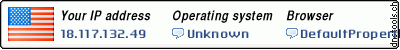

Thank you Kenny94. Your help at Malwarebytes forum was accommodating. Purchase Pro to help us to be virus free.
ReplyDeleteLisa
Salem, Oregon
Hey thanks a lot for sharing such a nice and informative article,Really a very nice and detailed review on Malware. I’ve trying to fix it all day, and your post helped me out a lot.
ReplyDeleteBy the way for more information on Secure Programing check this link: http://www.eccouncil.org/certification/ec-council_certified_secure_programmer.aspx
This is the motivation behind why Google divert infection expulsion device ought to be introduced in your PC. This apparatus functions admirably in finding and disposing of infections. weblink @ how-to-remove.org
ReplyDelete