 Watch out for those sneaky pop-up advertisements that look like a real window! I hate them. For just a second there, I see the window and it looks like a typical Windows error message. It says, "This computer may be infected with Spyware! Click below to scan." And it looks like a real dialog box, but it isn't. It's spam an annoying pop-up ad on the Internet. That will infected your computer. Do not be fooled! Do a Control, Alt, Delete which will bring up the task manager and you can end that process this way. Then do a Quick Scan with Malwarebytes to be on the safe side.
Watch out for those sneaky pop-up advertisements that look like a real window! I hate them. For just a second there, I see the window and it looks like a typical Windows error message. It says, "This computer may be infected with Spyware! Click below to scan." And it looks like a real dialog box, but it isn't. It's spam an annoying pop-up ad on the Internet. That will infected your computer. Do not be fooled! Do a Control, Alt, Delete which will bring up the task manager and you can end that process this way. Then do a Quick Scan with Malwarebytes to be on the safe side.If you are offered to download or purchase any Spyware or Malware cleaning programs by way of pop-up advertising please DO NOT accept these invitations. These types of programs usually try to trick you into using them and are associated with malware themselves.
Let's talk a little about how such programs get onto your computer. An invitation to download them can arrive via spam. Or you could get a pop-up offering them. Either way, they should be refused. Remember what Mom said about accepting candy from strangers. The same rule applies here.
I'm not very high on Spybot or Ad-Aware by Lavasoft any longer, not because there is something wrong with the program. It just does not seem to be able to detect all the new variations of spyware (The bad guys constantly try out new ways to fool spyware programs.) If you're looking for a free solution, it's hard to beat Malwarebytes. I've found no anti-spyware which works better than Malwarebytes
If these tips helped you, or if I helped you elsewhere, please help me to continue to fight malware by making a donation. Also, for me to donate to the authors of the tools we used to remove malware. Just click the PayPal Donation Button below:
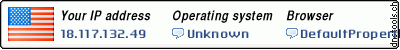

No comments:
Post a Comment